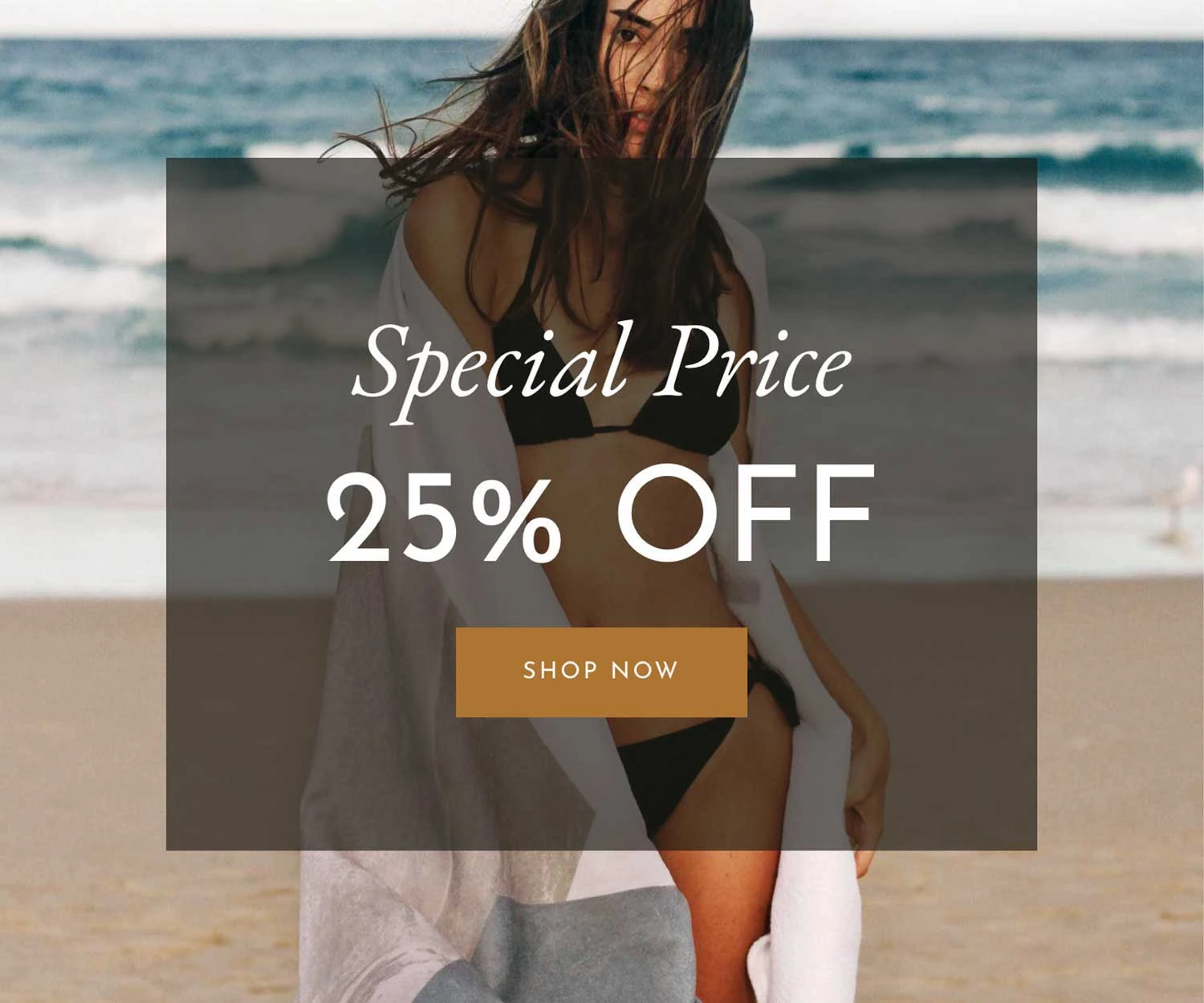Maximizing Server Uptime: The Key to Reliable Website Performance and SEO Success
Introduction to Server Uptime
Server uptime is one of the most crucial factors that determine the reliability and performance of a website. Whether you run an e-commerce store, a business website, or a blog, ensuring high server uptime is essential for user experience, search engine rankings, and overall business success.
Search engines like Google prioritize websites with high uptime in search results because they provide a seamless browsing experience. Frequent website downtime can lead to lower rankings, reduced traffic, and loss of potential customers.
This article will explore the importance of server uptime, key factors affecting it, best practices to improve uptime, and how monitoring tools can help maintain a stable server.
What Is Server Uptime?
Server uptime refers to the total time a server is operational and accessible over a given period. It is typically measured as a percentage, with 99.9% uptime being the standard benchmark for reliable hosting services.
For example:
- 99.9% uptime = 43 minutes of downtime per month
- 99.99% uptime = 4 minutes of downtime per month
- 99.999% uptime (also known as “five nines”) = less than 30 seconds of downtime per month
The higher the uptime percentage, the more reliable the server is. Businesses must strive for maximum uptime to ensure their website remains accessible to users and search engines at all times.
Why Is Server Uptime Important?
1. Boosts Search Engine Rankings (SEO Benefits)
Search engines prioritize websites that are consistently available. If a website frequently goes down, search engines may lower its rankings, leading to decreased organic traffic. Google’s crawlers may also struggle to index a site properly if it experiences frequent downtime, affecting its visibility in search results.
2. Enhances User Experience and Retention
A website that is frequently down creates a negative experience for visitors. Users are likely to leave and never return if they encounter “503 Service Unavailable” errors. This increases bounce rates, which can negatively impact SEO.
3. Protects Revenue and Business Reputation
For e-commerce websites, every second of downtime translates to lost sales. A server outage during peak hours can result in significant revenue losses. Additionally, businesses risk damaging their reputation if customers encounter frequent accessibility issues.
4. Improves Website Security
Frequent downtime can indicate potential security vulnerabilities, such as DDoS attacks or malware infections. Ensuring a high uptime rate also means keeping servers protected against cyber threats.
Key Factors That Affect Server Uptime
1. Web Hosting Quality
Choosing a reliable hosting provider is the first step to ensuring high uptime. Shared hosting often experiences more downtime due to multiple websites sharing the same resources. VPS hosting, dedicated servers, and cloud hosting offer better uptime reliability.
2. Server Maintenance and Updates
Regular maintenance, including software updates, security patches, and hardware upgrades, is necessary to prevent unexpected server failures. Hosting providers schedule maintenance windows, which should be optimized to minimize downtime.
3. Traffic Spikes and Resource Allocation
Sudden surges in website traffic can overload a server, causing it to crash. Websites experiencing high traffic should use load balancing and scalable hosting solutions like cloud hosting to distribute the load efficiently.
4. Hardware and Network Failures
Hardware malfunctions, power outages, and network failures can lead to server downtime. Investing in redundant power supplies, backup servers, and failover systems can help maintain uptime.
5. DDoS Attacks and Cybersecurity Threats
DDoS (Distributed Denial of Service) attacks flood servers with excessive traffic, causing crashes. Implementing firewalls, DDoS protection, and robust cybersecurity measures can help prevent such attacks.
Best Practices to Improve Server Uptime
1. Choose a Reliable Web Hosting Provider
Look for hosting providers that offer at least 99.9% uptime guarantees. Reputable providers include AWS, Google Cloud, Microsoft Azure, and Bluehost. Check for uptime monitoring features and customer reviews before selecting a host.
2. Use a Content Delivery Network (CDN)
A CDN distributes website content across multiple global servers, reducing the load on a single server and ensuring faster load times. Popular CDNs include Cloudflare, Akamai, and Amazon CloudFront.
3. Implement Automatic Server Monitoring
Using server uptime monitoring tools like UptimeRobot, Pingdom, and Site24x7 helps detect downtime instantly and alerts administrators to resolve issues quickly.
4. Optimize Website Performance
Reducing server load can prevent crashes and improve uptime. Optimize images, enable browser caching, use gzip compression, and minimize HTTP requests to enhance website speed.
5. Perform Regular Backups
Unexpected failures can happen, so regular server backups ensure quick recovery. Use automated backup solutions like Acronis, JetBackup, or hosting provider backups to restore data in case of an outage.
6. Implement Redundant Servers and Failover Systems
Redundancy ensures that if one server fails, another takes over. Cloud hosting services like AWS and Google Cloud offer automatic failover systems to maintain uptime even during hardware failures.
How to Monitor Server Uptime Effectively
Monitoring server uptime ensures early detection of problems and minimizes downtime. Here are some essential monitoring tools:
1. UptimeRobot
- Check website uptime every 5 minutes
- Sends alerts via email, SMS, or Slack
- Free and premium plans are available
2. Pingdom
- Real-time monitoring and detailed reports
- Uptime, performance, and user experience monitoring
- SMS and email alerts for downtime detection
3. Site24x7
- Comprehensive monitoring of websites, servers, and applications
- AI-based performance tracking
- Integration with cloud platforms like AWS and Azure
4. Google Search Console
- Monitors website health and indexing issues
- Sends alerts if Google detects downtime
- Helps improve SEO rankings by resolving server-related errors
Conclusion
Maximizing server uptime is crucial for maintaining website availability, improving SEO rankings, and ensuring a seamless user experience. By investing in reliable hosting, monitoring tools, cybersecurity measures, and optimized performance, businesses can minimize downtime and prevent revenue losses.
For websites aiming for 99.99% uptime, adopting cloud hosting, redundancy solutions, and failover systems can significantly improve reliability.
By implementing these best practices, you can achieve higher search engine rankings, increased traffic, and a better online reputation, making your website more successful in the long run.
- Best web hosting with 99.99% uptime
- How to improve server uptime for better SEO
- Server uptime monitoring tools for websites
- How to reduce website downtime and improve performance
- Best cloud hosting providers for high uptime
- Website uptime and SEO ranking factors
- How to prevent server downtime and crashes
- Secure web hosting for high uptime reliability
- The impact of downtime on e-commerce businesses
- Best practices for maintaining server uptime