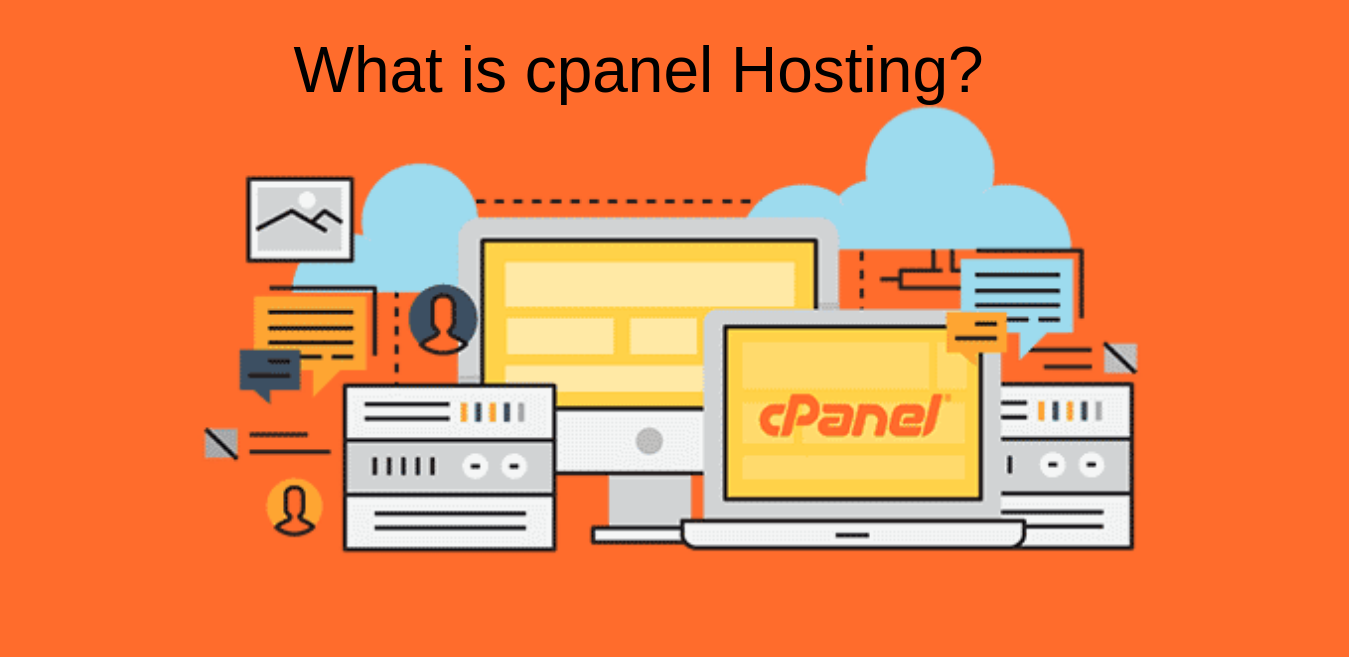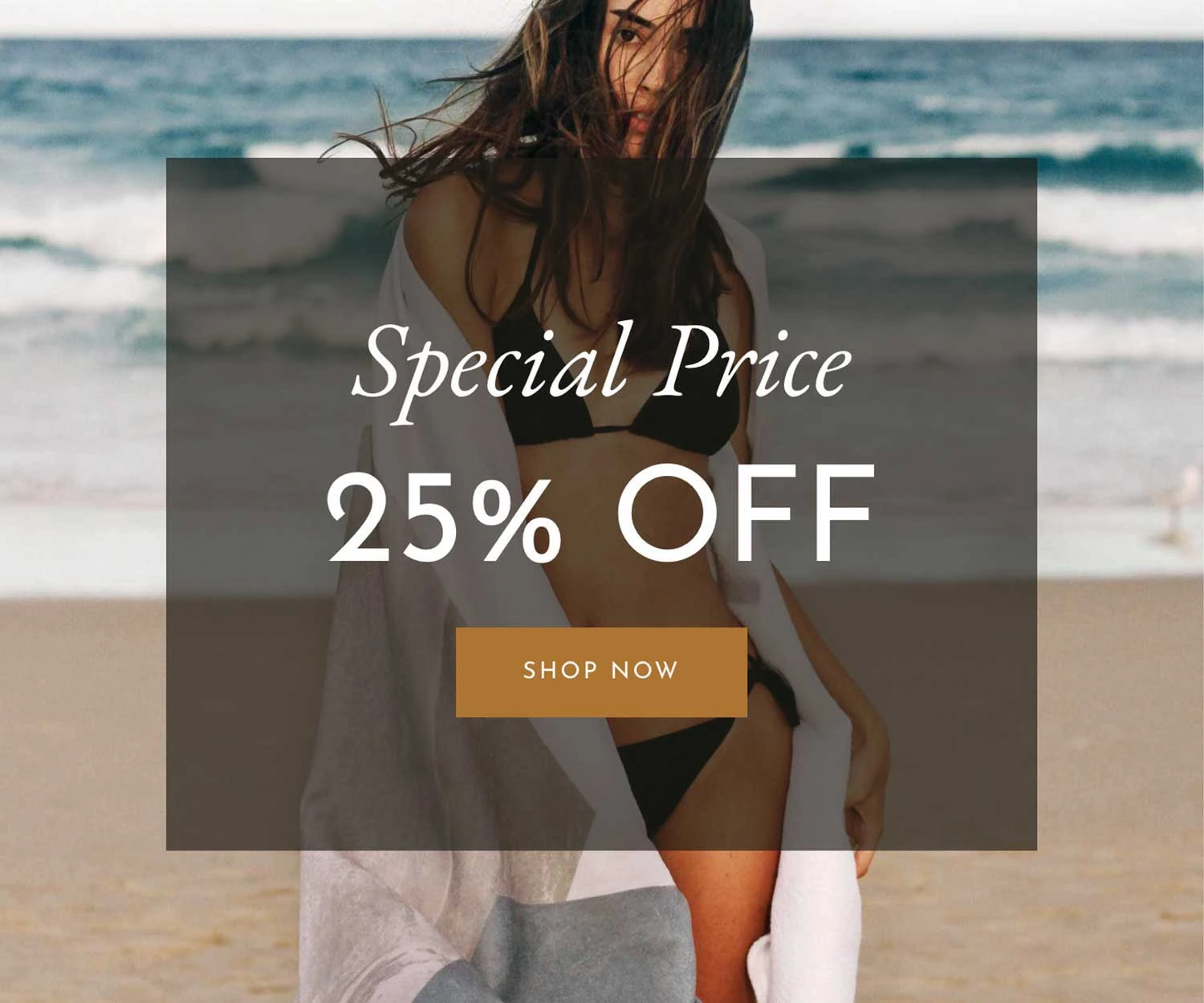How to Integrate Popular CMS Platforms Like WordPress Joomla or Drupal for Seamless Website Management
In today’s digital world, businesses and individuals rely heavily on Content Management Systems (CMS) to create, manage, and optimize websites. Whether you’re using WordPress Joomla or Drupal, integrating these CMS platforms properly can enhance your website’s performance, user experience, and search engine rankings. In this comprehensive guide, we’ll explore how to integrate popular CMS platforms, ensuring your website runs smoothly and efficiently.
Why Integrate a CMS Like WordPress, Joomla, or Drupal?
Integrating a CMS into your website provides numerous advantages, including:
- Ease of Content Management: Update and manage content without technical expertise.
- SEO Optimization: CMS platforms offer built-in tools for optimizing web pages.
- Customization & Flexibility: Thousands of themes, plugins, and modules enhance website functionality.
- Security & Scalability: Regular updates protect against vulnerabilities while allowing site expansion.
Choosing the right CMS depends on your specific requirements. Let’s delve into how to integrate these platforms effectively.
1. How to Integrate WordPress into Your Website
Step1: Install WordPress on Your Server
To integrate WordPress CMS, you need to install it on your hosting server:
- Choose a Hosting Provider: Select a reliable WordPress hosting provider like Bluehost, SiteGround, or WP Engine.
- Download WordPress: Get the latest version from WordPress.org.
- Upload to Your Server: Use FTP software like FileZilla to upload WordPress files.
- Create a Database: Set up a MySQL database through cPanel or phpMyAdmin.
- Run the Installation Script: Navigate to your website URL and follow the on-screen instructions.
Step2: Customize WordPress for Seamless Integration
- Choose a Theme: Select a responsive, SEO-friendly theme like Astra or GeneratePress.
- Install Plugins: Use essential plugins like Yoast SEO, WP Rocket, and Elementor for enhanced performance.
- Configure Permalinks: Set SEO-friendly URLs under Settings > Permalinks.
- Optimize Site Speed: Use caching plugins and a CDN (Content Delivery Network) for faster loading times.
Step3: Connect WordPress with Other Systems
To enhance WordPress integration, connect it with external tools:
- CRM Integration: Use plugins like HubSpot or Salesforce for seamless customer relationship management.
- E-commerce Integration: Install WooCommerce to convert your website into an online store.
- Social Media Integration: Automate posts with Jetpack or Revive Old Posts.
2. Integrating Joomla into Your Website
Joomla is a powerful CMS that offers more flexibility than WordPress but requires technical expertise.
Step1: Install Joomla on Your Server
- Download Joomla: Get the latest version from Joomla.org.
- Upload Files to Server: Use FTP to transfer Joomla files to your hosting account.
- Create a Database: Set up a MySQL or MariaDB database for Joomla installation.
- Run the Installation Wizard: Follow the guided setup by accessing your website URL.
Step2: Customize Joomla for Better Functionality
- Choose a Template: Pick an SEO-optimized template like Helix or Gantry.
- Install Joomla Extensions: Use plugins like SH404SEF for SEO and Akeeba Backup for security.
- Optimize URLs: Enable Search Engine Friendly (SEF) URLs in Joomla settings.
Step3: Integrate Joomla with External Platforms
- CRM Systems: Connect Joomla with HubSpot, Zoho, or Salesforce for customer management.
- E-commerce Solutions: Use VirtueMart or HikaShop to sell products.
- Marketing Automation: Integrate Mailchimp or Constant Contact for email campaigns.
3. How to Integrate Drupal for Enterprise-Level Websites
Drupal is known for its robust security and scalability, making it ideal for large organizations and government websites.
Step1: Install Drupal on Your Web Server
- Download Drupal from Drupal.org.
- Upload Files via FTP to your hosting server.
- Create a Database using phpMyAdmin or cPanel.
- Run the Drupal Installer by navigating to your domain URL.
Step2: Configure Drupal for Best Performance
- Select a Theme: Choose from Drupal’s responsive, mobile-friendly themes.
- Install Essential Modules: Use Metatag for SEO, Pathauto for URL optimization, and Backup and Migrate for security.
- Enable Caching: Activate Drupal’s built-in caching system for faster load speeds.
Step3: Connect Drupal with Other Systems
- Enterprise CRM: Integrate Drupal with Salesforce, SAP, or Microsoft Dynamics.
- E-commerce Integration: Use Drupal Commerce to set up an online store.
- API Connections: Use RESTful API or GraphQL to connect with third-party applications.
SEO Optimization Tips for CMS Integration
Regardless of the CMS you choose, SEO integration is crucial for higher rankings. Here’s how to optimize your site:
1. Use SEO-Friendly URLs
Enable clean URLs in WordPress, Joomla, and Drupal to remove unnecessary characters.
2. Optimize Site Speed
- Use image compression tools like Smush or TinyPNG.
- Enable browser caching and use a CDN (e.g., Cloudflare).
3. Mobile Optimization
- Choose responsive themes for WordPress, Joomla, and Drupal.
- Use Google’s Mobile-Friendly Test to check compatibility.
4. Schema Markup Implementation
Use structured data to help search engines understand your content. WordPress plugins like Schema Pro can automate this process.
5. Secure Your CMS
- Install SSL Certificates for HTTPS security.
- Use firewalls and security plugins (Wordfence for WordPress, RSFirewall for Joomla, Security Kit for Drupal).
Final Thoughts: Which CMS is Right for You?
- WordPress is best for beginners, bloggers, and small businesses looking for ease of use.
- Joomla suits medium-sized businesses needing more customization.
- Drupal is ideal for large enterprises and government websites requiring high security.
By integrating a popular CMS and following best practices, you can create a well-optimized, user-friendly, and scalable website. Whether you choose WordPress, Joomla, or Drupal, proper integration ensures seamless performance and better search engine rankings.
- Best way to integrate WordPress with an existing website
- How to connect Joomla to a CRM for automation
- Drupal integration with Salesforce for enterprise businesses
- SEO-friendly Joomla setup for higher Google rankings
- How to speed up a WordPress website for better performance
- Best plugins for WordPress SEO and performance
- A step-by-step guide to integrating Joomla with e-commerce platforms
- Drupal vs WordPress for large business websites
- How to migrate from Joomla to WordPress seamlessly
- Best security plugins for WordPress, Joomla, and Drupal