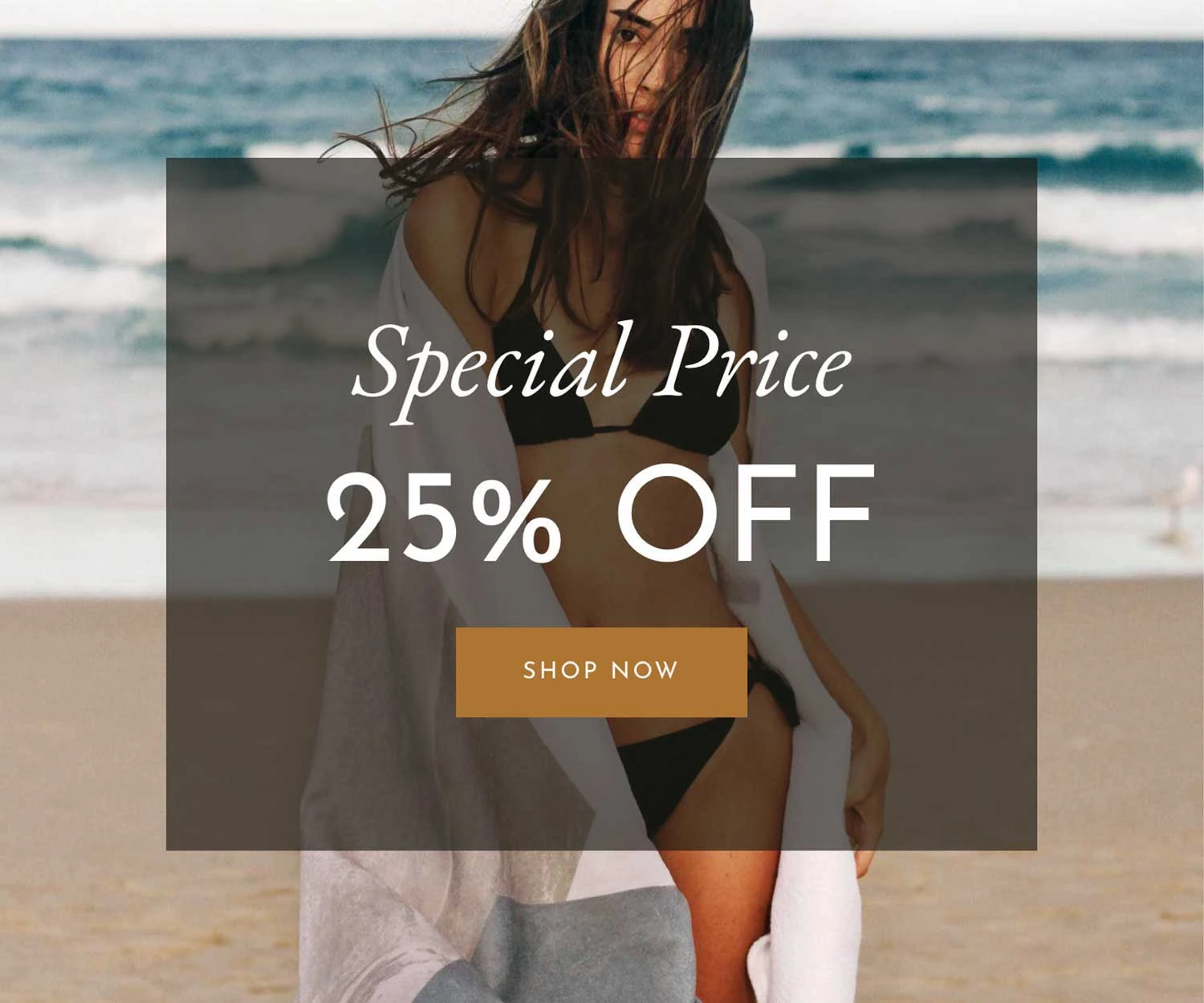A Complete Guide to Boost SEO and Website Traffic
Introduction to DomainForwarding
Domain forwarding is a powerful technique that allows website owners to redirect traffic from one domain to another. Whether you’re rebranding, managing multiple domains, or improving your SEO strategy, DomainForwarding ensures that users and search engines reach the correct destination. This guide covers everything you need to know about DomainForwarding, its benefits, types, and best practices for SEO.
What is Domain Forwarding?
DomainForwarding, also known as domain redirection, is the process of automatically redirecting visitors from one domain to another. When a user types in or clicks on a forwarded domain, they are seamlessly taken to the designated website without any manual action.
For example, if you own BestShoesDeals.com but later acquire BestFootwearDiscounts.com, you can forward the second domain to the first. Any user visiting BestFootwearDiscounts.com will automatically land on BestShoesDeals.com without realizing the redirection.
Types of Domain Forwarding
There are two primary types of domain forwarding:
1. 301 Redirect (Permanent Domain Forwarding)
A 301 redirect is a permanent redirection that informs search engines that a domain has moved permanently to a new URL. This is the best option for SEO because it transfers the original website’s search engine rankings, domain authority, and link equity to the new domain.
When to Use a 301 Redirect:
- When rebranding your business with a new domain
- When merging two websites into one
- When consolidating duplicate content to improve SEO
- When changing from HTTP to HTTPS for security reasons
2. 302 Redirect (Temporary Domain Forwarding)
A 302 redirect is a temporary redirection that tells search engines that the move is not permanent. Unlike a 301 redirect, it does not pass SEO value to the new domain, making it less ideal for long-term SEO strategies.
When to Use a 302 Redirect:
- When testing a new website layout or design
- When running a seasonal promotion on a different domain
- When a website is temporarily down for maintenance
Benefits of Domain Forwarding for SEO
1. Preserves SEO Rankings and Authority
Using a 301 redirect ensures that your website maintains its SEO value. If you change your domain name, DomainForwarding helps transfer existing backlinks, page authority, and organic rankings to the new domain.
2. Enhances Brand Protection and Trust
Securing multiple domains that match your brand helps prevent competitors from taking similar domain names. By forwarding these domains to your main website, you strengthen brand identity and customer trust.
3. Increases Website Traffic
By forwarding keyword-rich domains to your primary website, you can attract organic traffic from multiple search queries. This is particularly useful for businesses targeting different variations of their brand name or industry-specific terms.
4. Improves User Experience
Domain forwarding ensures a smooth transition for users who may type in an old or alternative domain. Instead of landing on a broken page, they are seamlessly redirected to the correct website, improving user satisfaction and reducing bounce rates.
How to Set Up Domain Forwarding
Setting up domain forwarding is straightforward. The process varies depending on your domain registrar, but here are the general steps:
Step 1: Access Your Domain Registrar’s Dashboard
Log in to your domain provider (e.g., GoDaddy, Namecheap, Google Domains, or Bluehost).
Step 2: Find the Domain Forwarding Option
Navigate to the domain management section and locate the forwarding or redirect settings.
Step 3: Choose the Type of Redirect
Select 301 (permanent) or 302 (temporary) redirect based on your needs.
Step 4: Enter the Destination URL
Input the URL where you want visitors to be redirected. Ensure the destination URL is correct.
Step 5: Save and Test the Forwarding
After saving the settings, test the domain forwarding by entering the forwarded domain in a browser to ensure it redirects correctly.
Best Practices for SEO-Friendly Domain Forwarding
1. Use 301 Redirects for Permanent Moves
Always use 301 redirects when permanently moving domains to maintain SEO rankings and ensure search engines properly index the new domain.
2. Redirect All Variants of Your Domain
If you own multiple variations of your domain (e.g., .com, .net, .org), forward them all to your primary website to avoid losing traffic.
3. Ensure Mobile and Desktop Compatibility
Check that DomainForwarding works properly across all devices, including desktops, tablets, and mobile phones.
4. Update Backlinks and Internal Links
While a 301 redirect transfers SEO value, updating backlinks and internal links to point directly to the new domain improves site authority and reduces unnecessary redirects.
5. Monitor Performance with Google Search Console
After setting up domain forwarding, use Google Search Console to monitor site performance, fix errors, and ensure search engines recognize the redirects.
Common Mistakes to Avoid in DomainForwarding
1. Using a 302 Redirect for Permanent Moves
A 302 redirect does not pass SEO value. Always use a 301 redirect for permanent domain changes.
2. Creating Redirect Chains
Avoid redirecting a domain multiple times (e.g., Domain A → Domain B → Domain C). Too many redirects slow down site speed and can harm SEO rankings.
3. Failing to Update Google Analytics
Ensure your Google Analytics settings are updated to reflect the new domain, preventing loss of valuable tracking data.
4. Not Verifying Redirects in Search Engines
After setting up domain forwarding, verify that search engines have correctly indexed the redirected URL using tools like Google Search Console and Bing Webmaster Tools.
Frequently Asked Questions About Domain Forwarding
1. Will Domain Forwarding Hurt My SEO?
No, as long as you use a 301 redirect, domain forwarding will not negatively impact your SEO. It ensures search engines transfer rankings to the new domain.
2. How Long Does It Take for a Redirect to Work?
Domain forwarding typically takes a few minutes to a few hours, but search engines may take days or weeks to fully index the new domain.
3. Can I Forward My Domain Without Hosting a Website?
Yes, most domain registrars allow DomainForwarding without requiring web hosting. You only need to set up forwarding in your registrar’s dashboard.
4. Can I Forward Multiple Domains to One Website?
Yes, you can forward multiple domains to a single website, which is beneficial for brand protection and SEO.
Conclusion
Domain forwarding is an essential tool for businesses and website owners looking to rebrand, consolidate traffic, or protect their brand identity. By using the right type of redirect, following SEO best practices, and avoiding common mistakes, you can ensure a seamless transition while maintaining search engine rankings.
If you’re planning to implement domain forwarding, always use 301 redirects for permanent moves, monitor performance in Google Search Console, and update all internal links to maximize your SEO benefits.
- How to set up domain forwarding in GoDaddy
- Best DomainForwarding practices for SEO
- 301 vs 302 redirects for website migration
- How to forward multiple domains to one website
- Does DomainForwarding affect search engine rankings?
- How to redirect an old domain to a new one without losing SEO
- Step-by-step guide to domain redirection in Namecheap
- Domain forwarding vs. domain masking: Which is better?
- How to set up a permanent 301 redirect in Bluehost
- Benefits of DomainForwarding for brand protection