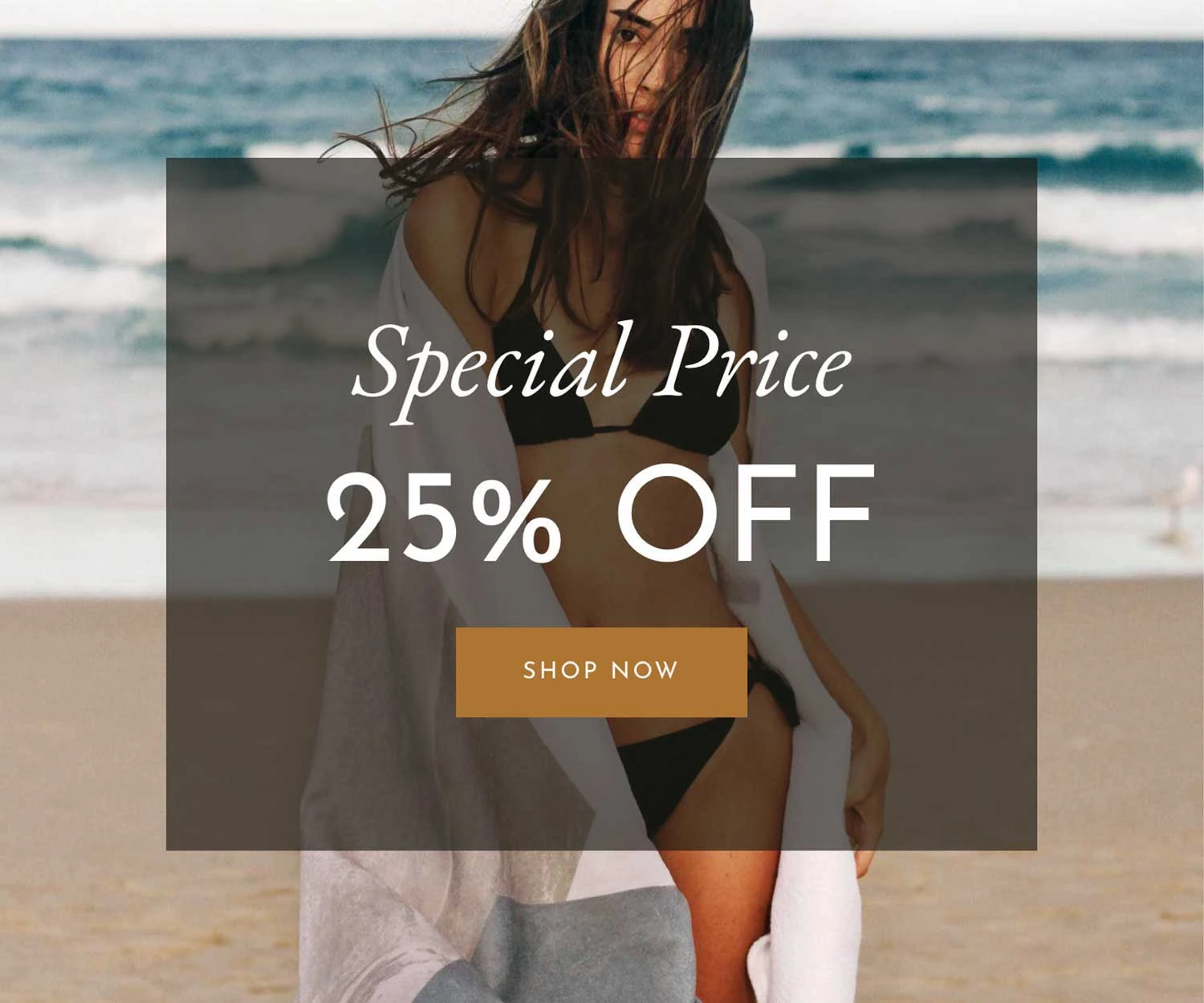Domain and Hosting Tutorials: A Complete Beginner’s Guide to Website Setup
Introduction to Domain and Hosting
Domain and hosting tutorials! If you are planning to launch a website, understanding domain and hosting is crucial. Whether you are a blogger, business owner, or developer, choosing the right domain name and web hosting service affects your site’s speed, security, and search engine rankings.
In this domain and hosting tutorial, we will cover everything from registering a domain name to selecting the best web hosting provider for your needs.
What is a Domain Name?
A domain name is your website’s address on the internet. Instead of typing an IP address (like 192.168.1.1), users can enter a domain name such as example.com to visit your website.
How to Choose the Best Domain Name
- Keep it Short and Memorable – A short and catchy domain name is easier to remember.
- Use Keywords in Your Domain Name – For example, if you sell handmade jewelry, a domain like HandmadeJewelryStore.com helps with SEO.
- Avoid Hyphens and Numbers – These make your domain hard to remember and type.
- Choose the Right Domain Extension – Popular options include:
- .com (best for businesses and general websites)
- .org (for non-profits)
- .net (for tech companies)
- .shop (for eCommerce websites)
How to Register a Domain Name
To register a domain name, follow these steps:
- Choose a Domain Registrar – Some of the best domain registrars are:
- GoDaddy
- Namecheap
- Google Domains
- Bluehost
- Search for Your Desired Domain – Use the domain registrar’s search tool to check availability.
- Register and Pay – Once you find an available domain, complete the purchase and secure your domain.
- Enable Domain Privacy Protection – This hides your personal details from public WHOIS records.
What is Web Hosting?
A web hosting service is where your website’s files, images, and databases are stored. Without web hosting, your domain name won’t display a website.
Types of Web Hosting Explained
There are several types of web hosting based on performance and pricing:
1. Shared Hosting (Best for Beginners)
- Affordable and easy to use
- Websites share server resources
- Best for small blogs and startups
2. VPS Hosting (Virtual Private Server)
- More control and dedicated resources
- Suitable for growing businesses
- Requires some technical knowledge
3. Dedicated Hosting (Best for Large Websites)
- A private server for your website
- High performance and security
- More expensive than shared or VPS hosting
4. Cloud Hosting (Best for Scalability)
- Uses multiple cloud servers for reliability
- Scalable and secure
- Best for large and high-traffic websites
5. Managed WordPress Hosting (For WordPress Users)
- Optimized for WordPress performance
- Includes security and automatic updates
- More expensive than shared hosting
How to Choose the Best Web Hosting Provider
Consider the following factors when choosing a web hosting provider:
- Uptime Guarantee – A good host should have at least 99.9% uptime.
- Speed & Performance – Choose hosting with SSD storage and CDN integration for faster loading times.
- Customer Support – 24/7 customer support is essential for resolving issues quickly.
- Security Features – Look for SSL certificates, DDoS protection, and backups.
- Scalability – If you plan to grow, ensure the hosting allows easy upgrades.
Best Web Hosting Companies
Here are some of the best web hosting providers:
- Bluehost (Best for beginners)
- SiteGround (Best for WordPress hosting)
- Hostinger (Affordable and fast)
- A2 Hosting (High-speed hosting)
- Cloudways (Best for cloud hosting)
How to Connect a Domain to Web Hosting
Once you have a domain name and hosting account, you need to connect them.
Steps to Connect Your Domain to Hosting
- Get Your Nameservers – Your hosting provider will give you nameservers (e.g., ns1.hosting.com, ns2.hosting.com).
- Update Your Domain’s DNS Settings – Log in to your domain registrar, find the DNS settings, and enter the new nameservers.
- Wait for Propagation – It may take 24-48 hours for changes to take effect.
How to Install WordPress on Your Hosting
Most web hosts offer one-click WordPress installation. Follow these steps:
- Log in to Your Hosting Account
- Go to cPanel and Find “Softaculous” or “WordPress Installer”
- Click “Install WordPress”
- Enter Your Site Details (Username, Password, Site Title)
- Click “Install” and Wait for Installation to Complete
How to Secure Your Website
Security is essential for any website. Follow these tips:
- Enable SSL Certificate – This encrypts data and improves SEO.
- Use Strong Passwords – Avoid easy-to-guess passwords.
- Keep WordPress and Plugins Updated – Regular updates prevent vulnerabilities.
- Install a Security Plugin – Use Wordfence or Sucuri for extra protection.
Common Issues and How to Fix Them
1. Website Not Loading
- Check if your domain name is pointing to the right nameservers.
- Clear your browser cache and DNS cache.
2. Slow Website Speed
- Use caching plugins like WP Rocket.
- Enable a CDN (Cloudflare, BunnyCDN).
- Optimize images using TinyPNG.
3. WordPress Login Issues
- Reset your password via phpMyAdmin in cPanel.
- Disable conflicting plugins using FTP.
Conclusion
Understanding domain and hosting is the first step to building a successful website. By choosing the right domain name, a reliable web hosting provider, and optimizing your site for security and speed, you can create a fast-loading website that ranks well on search engines.
- Best domain and hosting for beginners
- How to register a domain name step by step
- Best web hosting provider for small businesses
- How to connect domain name to hosting
- How to install WordPress on the hosting server
- Shared hosting vs VPS hosting comparison
- How to fix the website not loading issue
- Best affordable web hosting services for startups