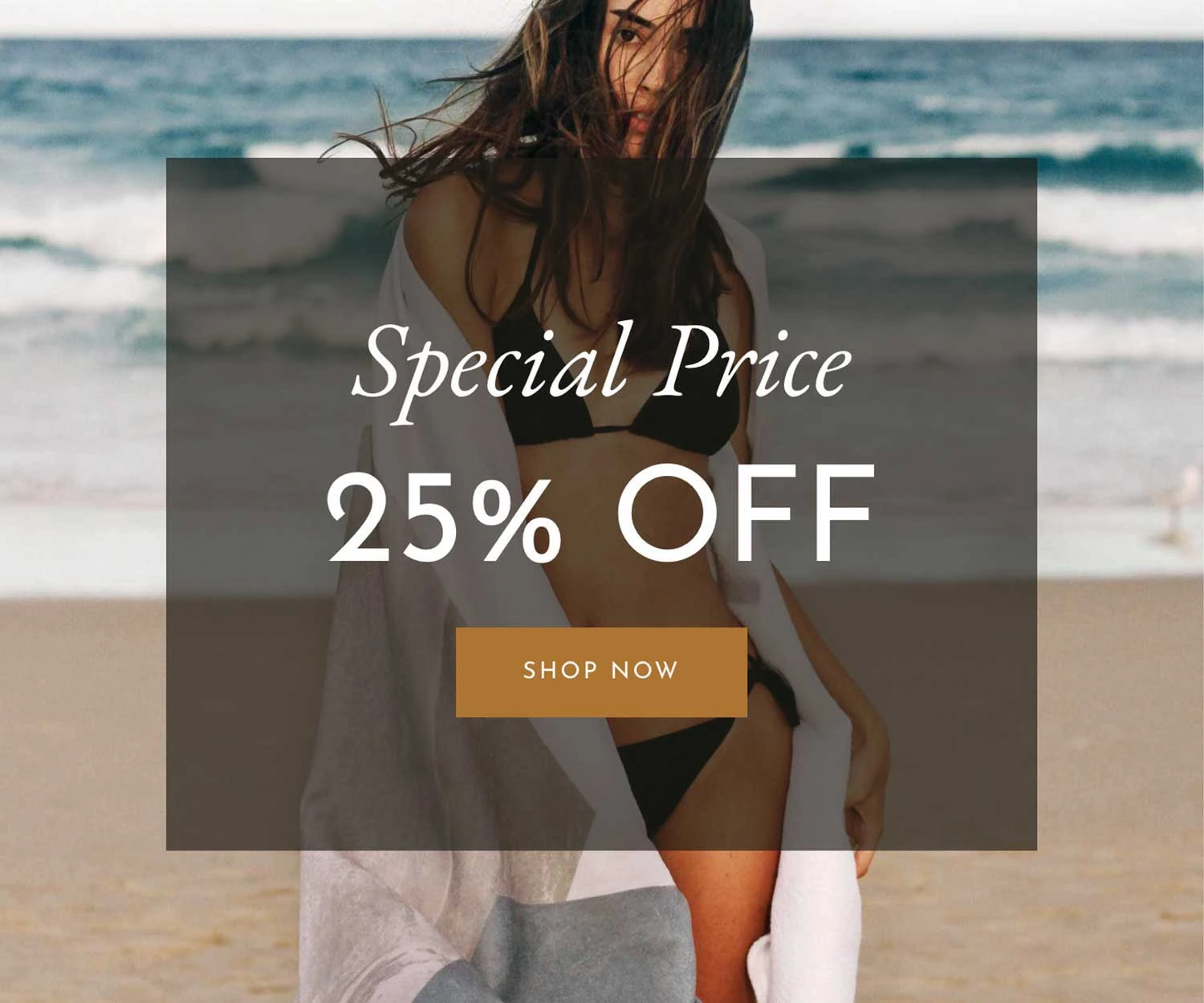Smooth Domain and Hosting Migration: A Comprehensive Guide for Seamless Transition
Introduction
In the ever-evolving digital landscape, businesses often find the need to migrate their domains and hosting services for various reasons. Domain and hosting migration can be a daunting task, but with the right strategies, it can be a smooth and seamless process. In this guide, we will delve into the intricacies of domain and hosting migration, providing valuable insights and step-by-step instructions for a successful transition.Understanding Domain and Hosting Migration
Domain migration involves transferring your website’s address (URL) from one domain registrar to another. Hosting migration, on the other hand, refers to relocating your website’s files, databases, and other resources from one hosting provider to another. Both processes require careful planning to avoid potential disruptions to your online presence.Key Considerations for Migration
Thorough Planning: Before embarking on migration, create a comprehensive plan that outlines every step of the process. Evaluate the reasons for migration and set clear objectives to ensure a smooth transition. Choose the Right Timing: Opt for a time when your website experiences lower traffic to minimize disruptions. Inform your audience about the impending migration to manage their expectations. Backup Your Data: Prior to migration, back up all your website data, including files, databases, and configurations. This ensures that your data remains intact in case of any unforeseen issues. Selecting a New Domain or Hosting Provider: Research and choose a domain registrar or hosting provider that aligns with your needs. Consider factors like server performance, customer support, and scalability.Steps for Domain Migration
Prepare Your Domain: Unlock your domain and retrieve the authorization code from your current registrar. This code is essential for transferring the domain. Initiate the Transfer: Provide the authorization code to your new domain registrar and initiate the domain transfer process. Verify your contact information to ensure a successful transfer. Domain DNS Settings: Replicate your DNS settings from the old registrar to the new one. This step ensures that your website functions correctly after the migration. Domain Propagation: After the transfer, allow time for domain propagation, during which DNS changes propagate across the internet. This process may take up to 48 hours.Steps for Hosting Migration
Select a New Hosting Provider: Choose a hosting provider that suits your requirements. Set up an account and configure your server environment. Backup Your Website: Create a backup of your website’s files, databases, and configurations. This step is crucial in case any data is lost during migration. Upload Your Website: Transfer your website files to the new hosting server using FTP or a file manager. Ensure that file permissions are correctly set. Database Migration: Export your website’s databases from the old host and import them into the new hosting environment. Update configuration files to point to the new database. Testing Phase: Before updating DNS records, test your website on the new host using a temporary domain or IP address. This step helps identify and rectify any issues.Conclusion
Domain and hosting migration can be a complex process, but meticulous planning and execution can lead to a successful transition without significant disruptions. By following the steps outlined in this guide, businesses can ensure a seamless migration experience while safeguarding their online presence and user experience.- Smooth domain and hosting migration
- Seamless website migration guide
- Domain transfer step-by-step
- Hosting relocation best practices
- Tips for successful domain migration
- Choosing a new domain registrar
- Transferring hosting providers’ checklist
- Domain propagation explained
- Backup strategies for website migration
- Testing website on new hosting server