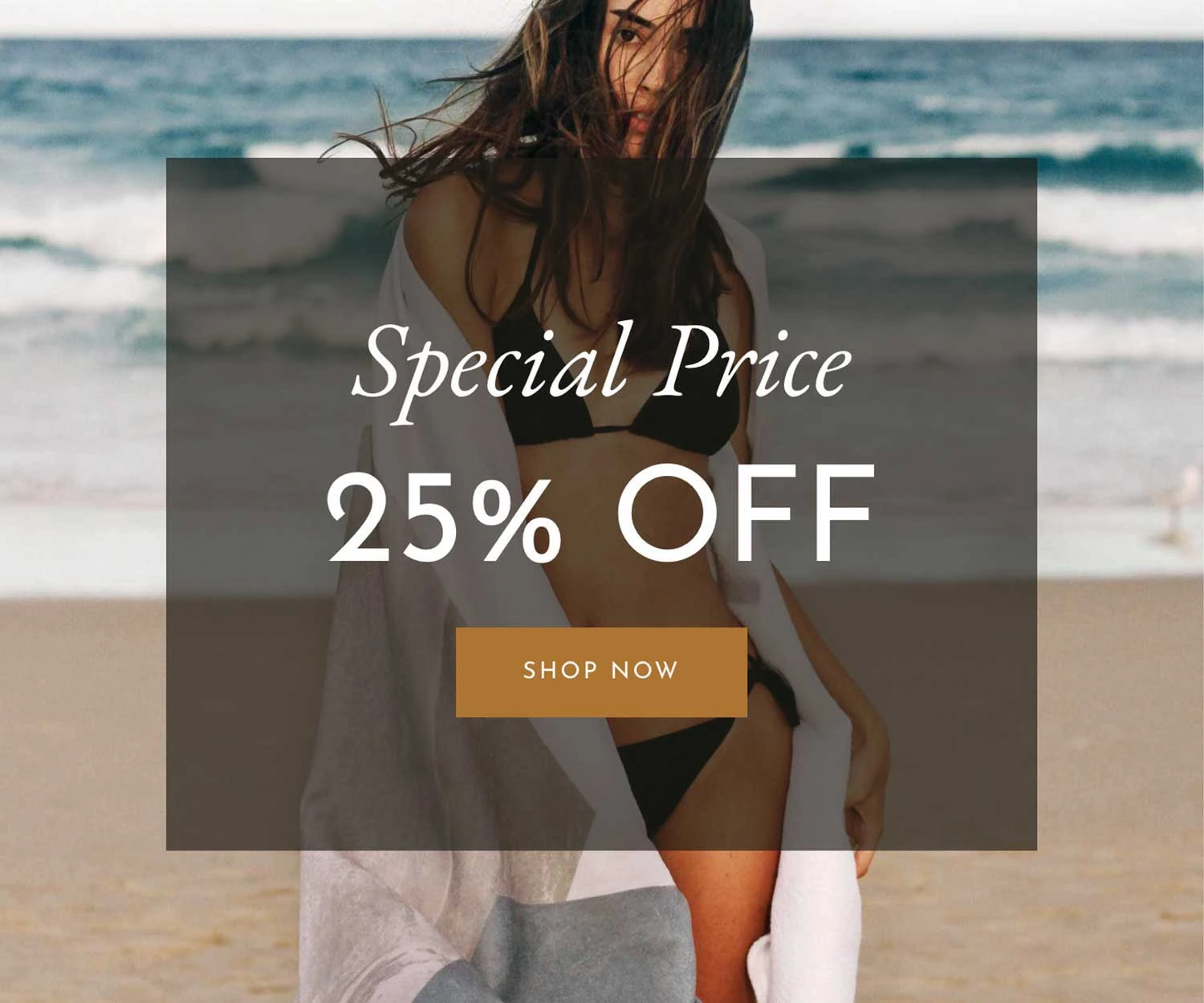A Comprehensive Guide to Choosing Domain and Hosting for Personal Blogs
Starting a personal blog can be an exciting journey, whether you aim to share your thoughts, expertise, or creative works with the world. One of the first steps to launching a successful blog is choosing the right domain and hosting. This guide will walk you through everything you need to know about domains and hosting services to help your personal blog thrive.
What Is a Domain, and Why Does It Matter?
A domain is the web address where visitors can find your blog, such as www.yourblogname.com. It serves as your online identity and plays a significant role in branding, search engine optimization (SEO), and user trust.
Key Considerations for Choosing a Domain Name
- Keep It Short and Memorable: A concise domain name is easier to type and recall.
- Use Keywords: Include relevant keywords to improve your blog’s visibility in search engine results.
- Choose the Right Extension: While
.comis the most popular, extensions like.blog,.net, and.mecan work well for personal blogs. - Avoid Numbers and Hyphens: These can confuse visitors and make your domain harder to remember.
- Check Availability: Use domain search tools to ensure your chosen name isn’t already in use.
Understanding Web Hosting for Personal Blogs
Web hosting is the service that stores your blog’s files and makes them accessible online. Choosing the right hosting provider is crucial for your blog’s performance, speed, and reliability.
Types of Web Hosting
- Shared Hosting:
- Ideal for beginners.
- Affordable and easy to manage.
- Resources are shared with other websites, which can affect performance.
- VPS Hosting (Virtual Private Server):
- Offers more resources and control than shared hosting.
- Suitable for growing blogs with moderate traffic.
- Dedicated Hosting:
- Provides exclusive use of a server.
- Best for high-traffic blogs but comes at a higher cost.
- Managed WordPress Hosting:
- Optimized specifically for WordPress blogs.
- Includes automatic updates, backups, and enhanced security.
- Cloud Hosting:
- Scalable and reliable.
- Perfect for blogs with fluctuating traffic.
How to Choose the Best Hosting Provider
Factors to Consider
- Uptime Guarantee: Look for providers with at least 99.9% uptime.
- Speed: Fast loading times improve user experience and SEO rankings.
- Customer Support: 24/7 support ensures quick resolution of issues.
- Storage and Bandwidth: Ensure the plan can accommodate your blog’s needs.
- Scalability: Choose a provider that allows you to upgrade as your blog grows.
- Security Features: Look for SSL certificates, malware protection, and firewalls.
- Cost: Compare pricing and read reviews to ensure value for money.
Popular Hosting Providers for Personal Blogs
- Bluehost: Known for excellent WordPress integration.
- SiteGround: Offers robust security and performance.
- HostGator: Affordable with a user-friendly interface.
- DreamHost: Provides unlimited bandwidth and storage.
- A2 Hosting: Focuses on speed and performance.
The Relationship Between Domain and Hosting
While the domain is your blog’s address, hosting is its home. You need both to make your blog accessible online. Many hosting providers offer domain registration services, allowing you to manage both under one account for convenience.
Should You Buy a Domain and Hosting Together?
- Pros:
- Easier setup and management.
- Often includes free domain registration for the first year.
- Cons:
- Switching providers can be more complicated.
Setting Up Your Personal Blog
Register Your Domain
- Use domain registrars like GoDaddy, Namecheap, or Google Domains.
- Search for your preferred domain name.
- Complete the registration process and purchase your domain.
Choose a Hosting Plan
- Determine your blog’s requirements, such as storage, traffic, and scalability.
- Select a hosting provider and plan that meets your needs.
- Purchase the hosting plan and set up your account.
Connect Your Domain to Your Hosting
- Update the domain’s DNS settings to point to your hosting provider.
- Use the hosting provider’s control panel or support team for guidance.
Install a Blogging Platform
- Most hosting providers offer one-click WordPress installation.
- Customize your blog’s theme and plugins to match your vision.
SEO Best Practices for Domain and Hosting
Choosing an SEO-Friendly Domain
- Include primary keywords.
- Keep it simple and intuitive.
- Avoid copyrighted terms.
Optimizing Hosting for SEO
- Choose a hosting provider with fast server speeds.
- Ensure your blog is mobile-friendly.
- Use an SSL certificate to secure your site.
Common Mistakes to Avoid
- Choosing a vague or complicated domain name.
- Opting for the cheapest hosting without considering performance.
- Ignoring security features.
- Overlooking customer support quality.
- Failing to check for hidden fees or renewal costs.
Conclusion
Selecting the right domain and hosting for your personal blog is a foundational step that impacts your blog’s success. By selecting an SEO-friendly domain and reliable hosting provider, you’ll create a strong base for a thriving online presence. Invest time in researching and planning to ensure your blog stands out and reaches its intended audience.
- Best domain and hosting for Personal Blogs
- How to choose a domain name for a blog
- Affordable hosting for beginner blogs
- SEO-friendly domains for personal blogs
- Top hosting providers for WordPress blogs
- What is the difference between domain and hosting
- How to connect a domain to hosting
- Best hosting plans for small blogs
- Tips for choosing a blog domain name
- Secure hosting for personal blogs
- Best domain and hosting for Personal Blogs